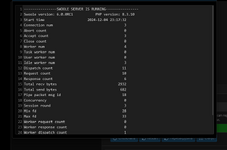What are the good setup steps, i only installed the add-on and no more, but my Pusher account is eating messages like candy and in just 4 hours im running out and pass the 200.000 free messages. I allready strip down the usergroups who can use this. B4 this add-on i used the one from @021
You are using an out of date browser. It may not display this or other websites correctly.
You should upgrade or use an alternative browser.
You should upgrade or use an alternative browser.
[DCom] Live Content [Paid] 3.1.3
No permission to buy ($30.00)
- Thread starter DimmmCom
- Start date
-
Nobody is reading this thread right now.
Try swoole setup.What are the good setup steps, i only installed the add-on and no more, but my Pusher account is eating messages like candy and in just 4 hours im running out and pass the 200.000 free messages. I allready strip down the usergroups who can use this. B4 this add-on i used the one from @021
But I think it is still CPU-resource intensive.
Do i need to change here something as it wont run with the default settings
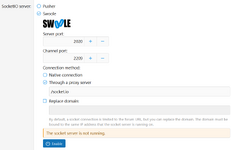
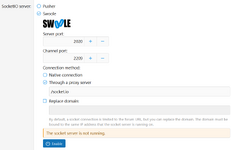
Code:
PHP Fatal error: Uncaught Error: Call to undefined function mb_internal_encoding() in /var/www/vhosts/unifi-forum.nl/httpdocs/src/XF.php:138 Stack trace: #0 /var/www/vhosts/unifi-forum.nl/httpdocs/src/XF.php(112): XF::standardizeEnvironment() #1 /var/www/vhosts/unifi-forum.nl/httpdocs/socket_server.php(11): XF::start('/var/www/vhosts...') #2 {main} thrown in /var/www/vhosts/unifi-forum.nl/httpdocs/src/XF.php on line 138Hi. At the very least, you need to specify proxying in the server config. If CloudFlare is used, change Server port to a valid one (Do i need to change here something as it wont run with the default settings
2053
2083
2087
2096
8443
).
It's more complicated than that. This function is used when starting Xenforo, so the message about its absence is very alarming.PHP Fatal error: Uncaught Error: Call to undefined function mb_internal_encoding() in /var/www/vhosts/unifi-forum.nl/httpdocs/src/XF.php:138 Stack trace: #0 /var/www/vhosts/unifi-forum.nl/httpdocs/src/XF.php(112): XF::standardizeEnvironment() #1 /var/www/vhosts/unifi-forum.nl/httpdocs/socket_server.php(11): XF::start('/var/www/vhosts...') #2 {main} thrown in /var/www/vhosts/unifi-forum.nl/httpdocs/src/XF.php on line 138
Hi. Very strange server environment is configured, that it doesn't see PHP on this path. But in any case you can run the socket through the console from the root directory of the forum.I too cannot start version 3...
Oops! We ran into some problems.
nohup: failed to run command '/usr/bin/php': No such file or directory
Only happens since upgrading to v3 of the addon and I click on enable on the admin panel.
This was running fine on XF2.2 with previous version with Swoole.
php socket_server.php startHere's the swoole stats:
----------------SWOOLE SERVER IS RUNNING----------------
Swoole version: 5.1.1 PHP version: 8.2.26
Start time 2024-11-30 17:45:51
Connection num 1
Abort count 0
Accept count 805
Close count 804
Worker num 24
Task worker num 0
User worker num 0
Idle worker num 23
Dispatch count 757
Request count 756
Response count 741
Total recv bytes 52319
Total send bytes 2872
Pipe packet msg id 2429
Session round 805
Min fd 67
Max fd 70
Worker request count 278
Worker response count 734
Worker dispatch count 750
Coroutine num 3
Coroutine peek num 4
The typing and reading blocks are just not updating real time.
I see it can't connect to the websocket, my cloudflare settings have not changed last I checked:
socket.io.min.js?_v=5132b146:6 WebSocket connection to 'wss://mysite.com/socket.io/?EIO=4&transport=websocket' failed:
value @ socket.io.min.js?_v=5132b146:6
value @ socket.io.min.js?_v=5132b146:6
value @ socket.io.min.js?_v=5132b146:6
a @ socket.io.min.js?_v=5132b146:6
value @ socket.io.min.js?_v=5132b146:6
(anonymous) @ socket.io.min.js?_v=5132b146:6
----------------SWOOLE SERVER IS RUNNING----------------
Swoole version: 5.1.1 PHP version: 8.2.26
Start time 2024-11-30 17:45:51
Connection num 1
Abort count 0
Accept count 805
Close count 804
Worker num 24
Task worker num 0
User worker num 0
Idle worker num 23
Dispatch count 757
Request count 756
Response count 741
Total recv bytes 52319
Total send bytes 2872
Pipe packet msg id 2429
Session round 805
Min fd 67
Max fd 70
Worker request count 278
Worker response count 734
Worker dispatch count 750
Coroutine num 3
Coroutine peek num 4
The typing and reading blocks are just not updating real time.
I see it can't connect to the websocket, my cloudflare settings have not changed last I checked:
socket.io.min.js?_v=5132b146:6 WebSocket connection to 'wss://mysite.com/socket.io/?EIO=4&transport=websocket' failed:
value @ socket.io.min.js?_v=5132b146:6
value @ socket.io.min.js?_v=5132b146:6
value @ socket.io.min.js?_v=5132b146:6
a @ socket.io.min.js?_v=5132b146:6
value @ socket.io.min.js?_v=5132b146:6
(anonymous) @ socket.io.min.js?_v=5132b146:6
Send me in a private message the data of the test username for logging in to the forum.Thanks, server is up now at least... Shows as running.
My status is updated (avatar glowing green) however it doesn't refresh real time as it used to... Is there a permission change?
Thank you for taking the time...Send me in a private message the data of the test username for logging in to the forum.
For others upgrading, the upgrade will overwrite ALL your Swoole settings and will default to Pusher. So you have to rekey in the ports if you are proxying and select Swoole etc etc.
This feature is not implemented in the plugin.Also in the members online page, you can't see what they are looking if the usergroup is enabled for those users.
I can't tell you right now.Is there an option to make multiple puscher accounts available so when 200.000 messages is reached, the server goes offline, but make a connection to the next server credentials.
I renewed my license of this addon and was about to install it but there isn't php8.4-swoole yet available
from ***** The main PPA for supported PHP versions with many PECL ext... : Ondřej Surý
:-(
Hopefully there's some other way to use this other than Pusher.
from ***** The main PPA for supported PHP versions with many PECL ext... : Ondřej Surý
:-(
Hopefully there's some other way to use this other than Pusher.
You can install Swoole 6 from source. It supports php 8.4. I can't really check this yet, because there is no php 8.4 for OpenLiteSpeed yet.I renewed my license of this addon and was about to install it but there isn't php8.4-swoole yet available
from ***** The main PPA for supported PHP versions with many PECL ext... : Ondřej Surý
:-(
Hopefully there's some other way to use this other than Pusher.
swoole-src/README.md at 535961680b82965bbdca0aaf0e066464467523a7 · swoole/swoole-src
🚀 Coroutine-based concurrency library for PHP. Contribute to swoole/swoole-src development by creating an account on GitHub.
PECL :: Package :: swoole 6.0.0RC1
Releases · swoole/swoole-src
🚀 Coroutine-based concurrency library for PHP. Contribute to swoole/swoole-src development by creating an account on GitHub.
Or you can wait. I will update Swoole to version 6.0 today and test it.I renewed my license of this addon and was about to install it but there isn't php8.4-swoole yet available
from ***** The main PPA for supported PHP versions with many PECL ext... : Ondřej Surý
:-(
Hopefully there's some other way to use this other than Pusher.
DimmmCom обновил(а) ресурс [DCom] Live Content новой записью:
3.0.4
Узнать больше об этом обновлении...
3.0.4
- Fixed bug with server icon display in admin panel when forum is not installed in root directory.
- Fixed the problem of starting socket server from admin panel.
Узнать больше об этом обновлении...
Test auto-merge, posting right now from the first page.Когда будет обновка ?